Customizing ActionText views
Table of Contents
:ID: 0c0f903a-ade6-46ea-a5b4-d633df841981
# Styling the Trix editor
Action Text uses the Trix Editor. Out of the box it comes with a style sheet that actually does a rather good job of providing basic styling. Without any styles, the editor is usable, but very raw.
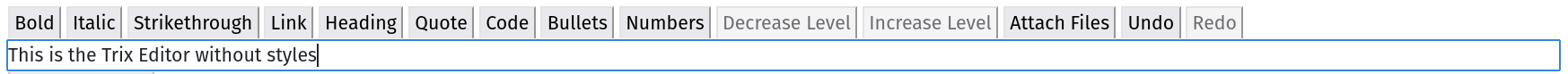
If using a CSS framework that has utility classes, with SCSS, the Trix and Action Text classes can be made to extend from the CSS framework classes. For example, have the attachment caption extend from several bootstrap utility classes.
// app/assets/stylesheets/actiontext.scss @import 'trix/dist/trix'; // Optionally use Trix's provided stylesheet as a starter action-text-attachment { .attachment__caption { @extend .fw-light, .text-center, .text-black-50; } }
See also https://sass-lang.com/documentation/at-rules/extend/
# Customizing the Trix editor
Add custom buttons and behaviors. See also
# Customizing the blob
See also https://github.com/rails/rails/tree/v7.1.2/actiontext See also https://acuments.com/uploading-audio-video-pdf-with-action-text.html
Rails provides a basic view partial to render attachments:
app/views/active_storage/blobs/_blob.html.haml. In order do anything
meaningful with attachments other than images, this will need some
customization. For example, play an audio file using the HTML5 audio player.
First, I like using view components, so I extracted the blob partial to a
component which is rendered in _blob.html.haml
# app/views/active_storage/blobs/_blob.html.haml = render BlobComponent.new(blob: blob, in_gallery: local_assigns[:in_gallery])
# app/views/components/blob_component.rb class BlobComponent < ApplicationViewComponent DEFAULT_IMAGE_SIZE = [1024, 768].freeze GALLERY_IMAGE_SIZE = [800, 600].freeze attr_reader :blob, :in_gallery delegate :audio?, :byte_size, :content_type, :filename, :representable?, :representation, :url, to: :blob def initialize(blob:, in_gallery:) @blob = blob @in_gallery = in_gallery end def caption return @caption if defined? @caption @caption = blob.try(:caption) end def caption? = caption.present? def humanized_file_size number_to_human_size byte_size end def resize_to_limit in_gallery ? GALLERY_IMAGE_SIZE : DEFAULT_IMAGE_SIZE end def fig_caption tag.figcaption(class: 'attachment__caption') do if caption? caption else tag.span(filename, class: 'attachment__name') + tag.span(humanized_file_size, class: 'attachment__size') end end end end
When the blob’s content type is an audio file, make it playable in the HTML5 audio player. There is some stuff omitted here to keep it simple. There’s a StimulusJS controller for instance, but that’s not required for this example.
-# app/views/components/blob_component/blob_component.html.haml
.c-blob{data: { controller: :blob }}
%figure{class: "attachment attachment--#{representable? ? 'preview' : 'file'} attachment--#{filename.extension}"}
- if audio?
.audio-player.d-flex
%div
%audio{controls: true, preload: :metadata, width: "100%", data: { 'blob-target' => :audio }}
%source{src: url, type: content_type}
= fig_caption
- elsif representable?
= image_tag representation(resize_to_limit: resize_to_limit)
= fig_caption
In order to do this customization, we have to whitelist the HTML attributes and tags with the sanitizer, otherwise they will not be rendered.
# config/application.rb config.after_initialize do ActionText::ContentHelper.sanitizer.class.allowed_attributes += %w[ style controls poster preload type data-controller data-blob-target data-bs-toggle aria-expanded ] ActionText::ContentHelper.sanitizer.class.allowed_tags += %w[ audio embed iframe source video button ] end
# Customizing plain text attachment
See also https://gorails.com/blog/how-to-render-actiontext-attachments-in-plain-text
On the attachable class (or ActiveStorage::Blob) override the following method:
def attachable_plain_text_representation(caption = nil) caption || sprintf(self.class::PLAIN_TEXT_ATTACHMENT_TEMPLATE, json: attributes.slice('content_type', 'filename').to_json) end
This is from tmp. In this case I’m serializing attributes to JSON to be retrieved by a view component and replaced with some custom HTML markup (eg, icons to represent the attachment type)
# Observing changes to attachments
See event trix-attachment-add See also https://stackoverflow.com/a/63675437 for observing when attachment is finished uploading